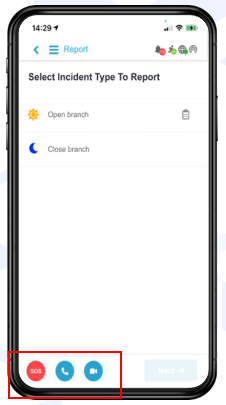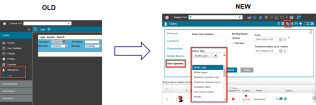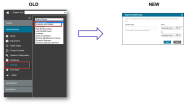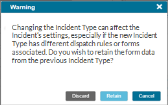What's New in Release 6.1
NowForce version 6.1's new features and major user interface upgrades are detailed below.
New Forms Editor
The Forms Editor has a new user interface making it much easier to create and duplicate form types for Incidents, Assets and User Updates.
The field types are easily dragged and each fields settings are edited inside of the form template workspace.
Export Users
Export system users tool has been migrated to the User Panel's header.
Logs
The old User Logs tool has been migrated into the Users Panel. From inside of the Search you can select a timeframe and action type to generate a user log search.
Export Incident Data
You can export now export the Incident with Details report easily from the Incidents Panel. Select the details you wish to export. This functionality is available to all Admin users.
New Embedded Help Center
An integrated fully searchable in-product Help Center is now available. To access the Help Center, select any of the strategically located  info icons and click Read more.
info icons and click Read more.
You can view all the help topics, videos, technical information and download pdf versions of the NowForce guides from this portal.
Organization Configurations Simplified
The Organization Configurations page has been reorganized into new categories. The configurable settings have been reviewed and all titles, tooltips and default values (where applicable) have been refined.
BI Tool
New user related reports have been embedded into the BI Dashboard to provide a powerful business intelligence platform to users that want to review and analyze organization performance and track KPIs.
- For more information see Dashboard Business Intelligence (BI) Tool.
- Access to the BI Dashboard requires the BI add-on license.
Enhanced form functionality in an Incident
Now all data entered into an incident form can be retained and moved when changing the incident's type. The warning message allows the dispatcher to include all data entered on the original form from the first incident type over to the new incident type.
Mobile Updates
Android Mobile App User Permissions
The Android version of the NowForce Mobile App was revamped to comply with the Google Play Data Safety guidelines for app permissions. The updates include a review of the privacy statement on launch of the mobile app and the refinement of the in-app messaging explaining app permissions.
New Reporter
A key focus for this release was the continuing improvement of the mobile app's user experience. The Reporter redesign was undertaken to support an intuitive and streamlined reporting process.
The Reporter user interface has been improved with new incident type selection and in-form navigation. The new top bar displays the incident's data in summary. New prompts guide the user to complete the reporting flow more easily.
Read more about Reporting an Incident from the App.
Optional extras can now be displayed within the New Reporter. These options can be turned on or off for different user profiles in the organization:
-
SOS - enables the user to activate SOS alert from the Reporter screen, in cases of a sudden escalation.
-
Call - user can dial to the control center, this can be in addition to the report being sent in or in cases where the user needs to speak directly to their control center.
-
Video - the user can start a live video stream to the control center in conjunction with the report, ideal for providing real-time scene visuals.